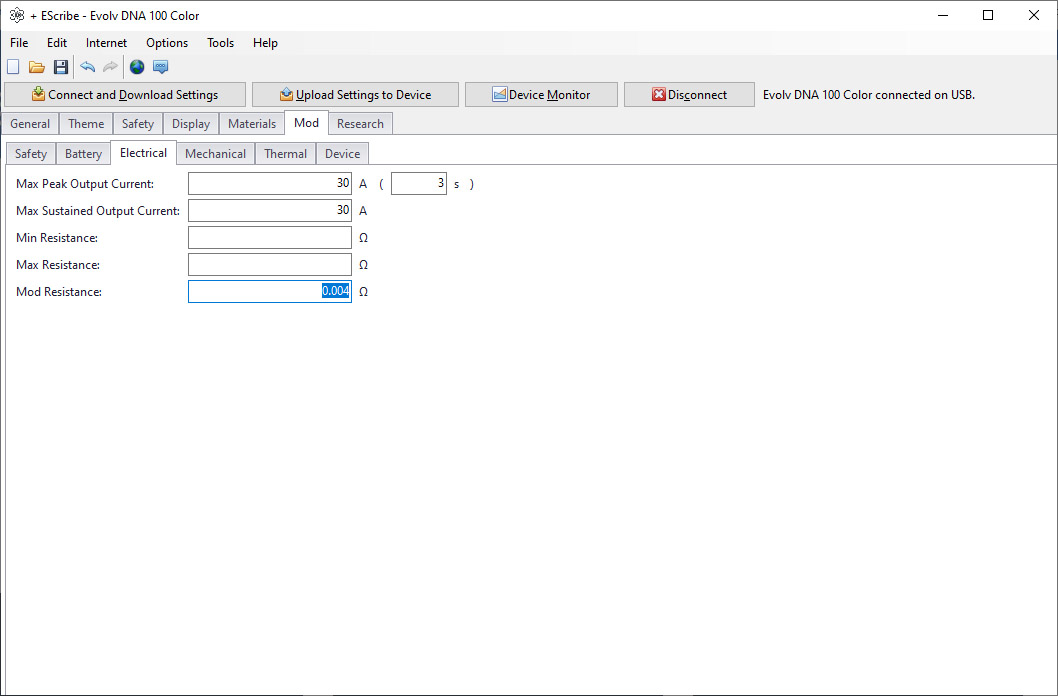share.me
510 LOSS CALCULATOR
Mod resistance is the total of all electrical resistance between the board and atomizer. Solder joints, gauge or thickness of wire used, quality of 510 connector and how the 510 negative grounds can all create extra resistance.
This extra resistance causes power losses which in some cases can be quite a lot, enough to notice. So if you’ve noticed higher resistance readings than you’ve expected or feel like your mod isn’t delivering the power you’re expecting then this calculator is for you.
To make the most of this calculator we need to know the following.
- Actual resistance – This is the resistance the coil “should” actually be. Ideally this will come from a known accurate source. Very few of us have the equipment to measure a 0.132Ω accurately but you can base this reading on the resistance of a mod you have that reads lower. Or you could use a device known for it’s accuracy such as one of our 93TAB resistance meters.
- Device Resistance – This is the resistance shown on the device you’re using this calculator for.
- Wattage Output – The power output shown on the device you’re using this calculator for
So please enter your details using the sliders below and we’ll find out how bad, or good your mod is, how much power is being lost and what we can do about it.
This is the total of all resistance between the board and the atomizer. It can be affected by wire gauge used, solder joints and the quality of 510 connector used. 510’s grounded using a screw in the devices body are especially prone to mod resistance.
The percent of power outputted by the board that makes it to the atomizer.
The percent of power outputted by the board that doesn’t make it to the atomizer
The power that is lost between the board and atomizer. This value will vary depending on the wattage output selected on the device’s screen
So what do I do with this?
That’s a good question. First off you should do what you can to the mod resistance lower.
- Clean the 510. Yep all that old eliquid need to come out.
- Abrade any oxides from the 510 threads and centre pin. We recommend using a fibre glass pencil.
- Clean the atomizer threads and centre pin too.
That didn’t work what else can I do?
If you’re technically minded, you can check out the 510 wiring and see if anything can be improved. For mods that ground the 510 through a wire soldered to a screw in the device’s body you can try de-soldering, removing the screw and thoroughly cleaning before re-soldering. If there’s space for an extra 510 ground like we’ve seen in some mods you can run another wire to that too.
If you’re lucky you can just outright replace the 510 with a better one (ours are linked at the bottom of the page) although be sure to carefully check dimensions to make sure the replacement 510 will fit.
Apply an offset in Evolv EScribe.
If you’re lucky enough to own an Evolv DNA device then you can add a mod resistance offset using EScribe. By entering the mod resistance into EScribe the board will deliver extra power to account for the lost watts (plus a little extra to offset for the offset). 50w will be 50w again not 43w and you can rejoice knowing that all is right in the vaping world again.
Please note this step should be done last after trying all the above methods to lower mode resistance by cleaning, polishing, scraping and resoldering. The less mod resistance that has to be corrected by the DNA board the better.
How to apply the offset
If you don’t already have EScribe, please download and install it at THIS LINK.
Connect your device to your computer by USB and open EScribe. The device should be automatically detected and download your mods settings.
**If this is your first time in escribe don’t get scared, we’re only going to change one setting, the mod resistance, then upload the new setting to your mod.**
Go to “Mod – Electrical” and enter your mod resistance in the box cleverly marked Mod Resistance. Screen shot provided if you’r enot sure.
Click on Upload Settings to Device to update your mod with the new setting and you should be good to go.